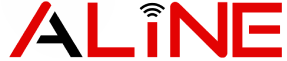Lack of communication and loneliness can really impact your remote employees! Here’s how you can really make them feel like part of the team.
Working remotely is becoming increasingly more popular as employers realize the benefits that remote work can have on the entire organization.
Consider these facts:
-
As of 2019, 4.7 million Americans work remotely.
-
One study found that 79% of remote employees showed increased productivity due to better focus.
-
90% of employees agree that flexible work arrangements and schedules increase employee morale.
-
Remote employees report that they’re more likely to remain in their current job for the next five years.
-
In one survey, 88% of respondents stated that they would recommend a remote career path to a friend or family member.
The facts are clear that working remotely increases productivity, morale, retention, and even generates new employee referrals from happy employees. This is a win-win for both employers and employees.
However, being a remote employee comes with its own set of challenges. Some of these include:
-
Lack of communication
-
Loneliness because of isolation
-
Distractions
-
Technology issues
Let’s dive into each of these challenges and address how either the employee or employer can make the workday easier for remote employees.
Aline is a cloud-based, VoIP phone system that makes your business more efficient and easier to manage. Click here for a free quote from Aline!
1. Challenge: Lack of Communication
Without fluid and clear communication, tasks are left unaccomplished, productivity lags, and tempers can flare. Most remote workers rely on various forms of communication to take the place of face-to-face human interaction that occurs in the office. Tools such as conference calls and internal chats are all widely used to bridge the communication gap between remote employees and office workers.
These tools are available for effective communication, but not all used effectively. If your company is experiencing a communication disconnect between remote employees and office workers, it may become necessary to hold training on effective communication. Remote employees need to communicate as much as possible to ensure that they’re in the loop. Some points that should be addressed in the training can include:
- How and why employees must write clearly and concisely in the forms of email and internal chat.
- Appropriate instances when one should ask another employee questions; if the question can be found in internal company resources use those first.
More tips to improve communication:
- Streamline your forms of communication.
Flipping back between the phone, email, and internal chat can become cumbersome. For example, many VoIP software offer the ability to streamline features like internal chat and the phone together under one platform compared to using several different applications.
-
Use video conferencing at meetings for face-to-face interaction.
Telephone conference calls hold their own set of challenges because you cannot read the expressions and emotions of those you’re speaking with. Plus, at times, office workers can unintentionally forget to include remote workers in discussions making the remote worker feel distant and out of the loop. Video conferencing can reduce the disconnect because everyone can see each other and speak to one another more intimately than over the phone.

2. Challenge: Loneliness
When working remotely, arguably the greatest challenge workers face is loneliness from isolation. After all, the day consists of walking over to your workstation, sitting down, and working… alone.
There is no one to walk over to your desk and ask how you’re doing or share a laugh.
It’s a common challenge but, if tackled effectively, loneliness can be reduced. Here’s how:
-
Frequent interaction between managers and remote workers.
It should be the duty of a manager to form relationships with his workers by having meaningful conversations. Managers should know the worker and their hobbies or interests and create a conversation around those in addition to work-related topics.
-
An interactive internal chat.
An internal chat that encourages workers to communicate with other workers on lighter subjects by sharing news or memes can have a positive effect on everyone.
-
Invite remote workers to events where everyone can meet.
When events such as summer picnics and holiday parties are held, invite your remote workers to attend. This gets everyone familiar with one another, puts faces to names, and builds relationships. After all, more often than not, people join people and will want to stay with those they have relationships with.
3. Challenge: Distractions
Distractions are easy to encounter when working remotely.
There’s the TV, notifications on your smartphone, laundry that needs to be done, and pets nagging you for your attention. Additionally, remote workers have much more freedom without a supervisor shunning them for getting distracted.
The bottom line is that it’s up to the employee to stay disciplined and focused. Make this clear to employees that you trust them but also make it clear that the trust should not be violated. Here are a few tips remote employees can use to limit distractions:
-
Dress as if you were going to the office.
Leave the robe, sweatpants, and pajamas in the drawer. You’re going to work, so dress like it! People tend to associate comfy clothes with more casual and laid-back aspects of their life.
Don’t let these characteristics come in contact with your work performance. At the very least, dress business casual.
-
Leave activities you would normally do after work for after work.
Do the laundry and other housework need to be done? Do it after work.
It’s simple really, keep your work-life separate from your home so that work production can flourish.

4. Challenge: Technology Issues
If you’re going to have remote employees, at one point or another, employees are bound to encounter technical issues. From software and potential hardware issues, make sure remote employees have tools to troubleshoot the issue themselves. Try these tips:
-
Have an accessible IT helpdesk to be used for general troubleshooting.
Have the IT team create the helpdesk so that remote employees are prepared just in case something goes wrong. Being prepared is a skill your employees can benefit from in both office and life scenarios.
-
Have a back-up plan.
If possible, have a back-up plan for remote employees so that if the Internet goes down, they can still work remotely.
If the Internet does go down, a mobile business phone app can allow employees to use their business phone anywhere without the need for Wi-Fi. You could also recommend remote workers to have another workspace like a library or coffee shop in case the internet suddenly goes haywire. Or, see if mobile hotspots can be supplied to prepare for this scenario.
Conclusion
It is clear that working remote is beneficial to both the employee and employer. However, both parties need to be prepared for the challenges that can be encountered when working remote.
Click here and learn more about how a cloud-based phone system from Aline is the perfect solution for remote employees.
Aline is a cloud-based, VoIP phone system that makes your business more efficient and easier to manage. Click here for a free quote from Aline!