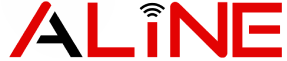VoIP Phone System FAQs
Either converting from a basic office phone to a VoIP solution or changing from an old VoIP phone system to Aline, we want to make sure you have your questions answered in an efficient manner. Below are some basic VoIP Phone System FAQs we have collected. If your question isn’t answered, don’t hesitate to reach out to our team to answer your specific question.
What is VoIP?
VoIP, otherwise known as Voice over Internet Protocol, uses your existing internet connection to transmit communication. It turns analog signals into digital ones spread across the internet. Click here to read more about VoIP vs Landline phone systems.
What is a Soft Phone?
What is Ethernet?
Ethernet is a physical outlet that allows you to connect to the internet. To use a physical phone with Aline, you just need the same number ethernet outlet’s as you will have phones. This can be found on the wall in your office or even on the back of your PC. If you do not want to use a physical phone with Aline, you can use the soft phone through your computer or mobile app.
What is an IVR?
IVR (Interactive Voice Response) or, sometimes referred to in the industry as an auto attendant, allows the user to select from an audible menu where they want the call to arrive. For example, the voice response can say “press one for sales, press two for support, etc”.
I have a router for internet, can we reuse it with Aline?
Maybe. We have a list of routers that work with VoIP. You can find the list of compatible and incompatible routers here. If your router isn’t listed please let us know. We can see if we can get Aline to work with your current router.
Do I need to install a line?
With Aline you don’t need copper wires that traditional landline phone systems require. Aline has virtual lines that work through the cloud to give you more flexibility and at a lower cost.
What is eFax?
eFax stands for fax to email. With Aline, you can now send and receive faxes through your email without the need for a fax machine.
What is a call queue?
Queues are composed of:
- On-hold music playing while callers wait.
- Audible commercials for callers
- Your desired way of dividing calls between staff members.
- Incoming calls that are placed into the queue.
How does the mobile app work?
The mobile app, in essence, is your business phone on your cell phone in the form of an app. This allows you to send and receive calls on the go without having to provide your personal cell phone number. You can access your voicemail, check your staff’s call availability, and more!
Will I have to pay for the future upgrades?
Upgrades and updates for Aline Phone System are always included with a current subscription.