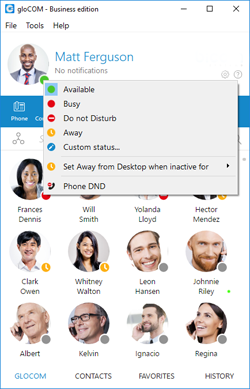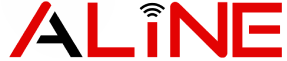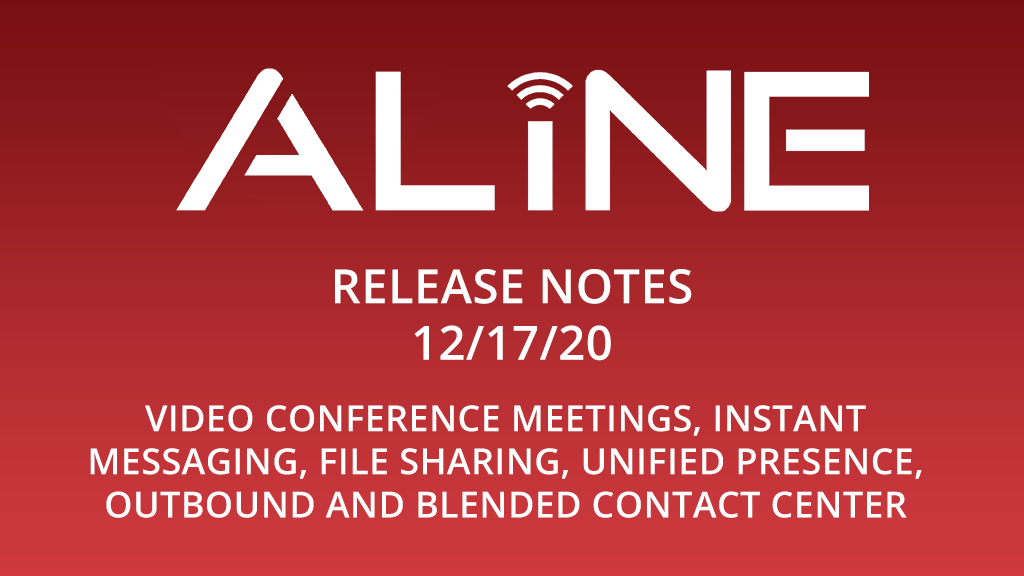Communicator Desktop App (Softphone)
Video Conference Meetings
Video meetings are the latest release for Aline! Your video conferencing will be brought to a whole new level with this new product! Users can schedule or hold instant video conference calls with participants from within the organization. In addition, users can also do the following:
- Schedule and hold video meetings with external contacts.
- Chat with meeting participants.
- Set-up scheduled meetings to be recurring.
- Screenshare with participants.
- Access audio through the computer or phone.

Mobile App:
New Instant Messaging
Currently, you can join existing static/dynamic conferences, take calls over Wi-Fi or 3G, and Bring Your Own Device (BYOD). But now… users can instant message!
The instant messaging feature from our desktop application is now available on your mobile device. Users can make group chats, send GIFs, and instant message team members on the go! The best part is that all of the data is synced between your desktop and mobile applications. You will never miss a message when seamlessly switching between your phone and computer.
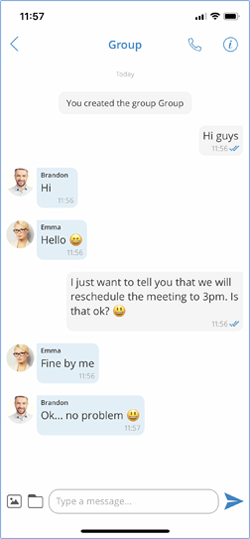
File Sharing
As we mentioned earlier, users could always send files through the desktop application. But now files can be sent and received on your mobile device! This feature is now available for individual chats as well as group chats.
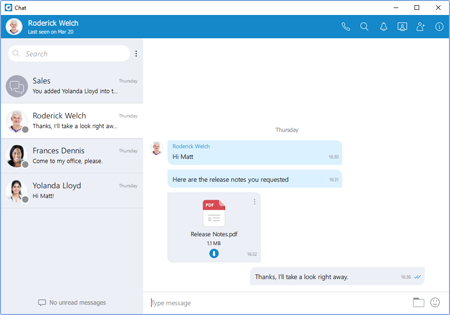
Security
Users can enable 2-step verification for added security or set a password expiration date.
IVR Tree
Improved user interface for setting-up IVRs.
Wake-Up Calls
Users can schedule wake-up calls. The user will be called automatically at the scheduled time the call is dialed. This feature is popular in the hospitality industry.
Emergency Call Notification
When an emergency number like 911 is dialed, a call can automatically go out to a number, extension, or ring group with an automated message letting the recipients know that 911 was dialed from the extension that called it.
Conference Calling
The sound file of the Conference call can be emailed to a pre-specified E-mail address once everyone has exited the Conference call.
Voicemail Notification
Users can be notified of a new voicemail message through an automated call.
Unified Presence
Unified Presence is a unique, time-saving feature coming in Version 6. If a user is active on their desktop, they will automatically be marked as active on their mobile device. If their status becomes idle on the desktop application, the system will mark them as available on their mobile device. For example, if a user leaves their desk and goes out to lunch, their status would become idle, and the system would mark them as available on their mobile device.
Users will never miss a message or call and their coworkers can always quickly get a hold of them.
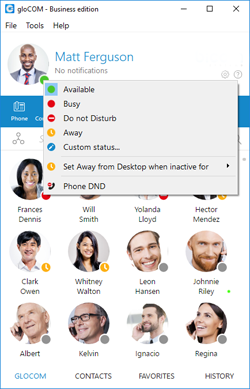
Outbound and Blended Contact Center
Our new contact center solution now supports blending mode for both agents and supervisors. If an agent is in blending mode, the system will automatically distribute the agent between inbound calls (queues) and outbound calls (campaigns). This new feature can be set automatically or manually by setting parameters for a minimum of idle agents in a queue. The blended contact center feature is exceptionally cost-effective because the supervisor can adjust the agent’s capabilities on an as-needed basis.
Central Phone Book
Last but certainly not least, we are launching a central phone book for our desktop application. This component syncs your professional and personal contact directories directly into your contact phone book, and you can also add new contacts manually as often as needed.